Based on Skinner’s Behaviorism theory, it assumed that a human being can be trained using a system of reinforcement. Correct behaviour receives positive feedback, while errors receive negative feedback.This approach to learning is similar to the Direct Method, in that the lesson takes place entirely in the target language.
The Audio-lingual Method was widely used in the 1950s and 1960s, and the emphasis was not on the understanding of words, but rather on the acquisition of structures and patterns in common everyday dialogue.These patterns are elicited, repeated and tested until the responses given by the student in the foreign language are automatic.
Some characteristics of this method are:
Drills are used to teach structural patterns
Set phrases are memorised with a focus on intonation
Grammatical explanations are kept to a minimum
Vocabulary is taught in context
Audio-visual aids are used
Focus is on pronunciation
Correct responses are positively reinforced immediately
So ,this video demonstrates the Audio-Lingual Method that provides better-understanding for you.
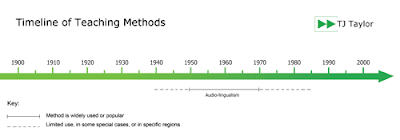

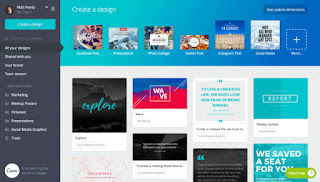



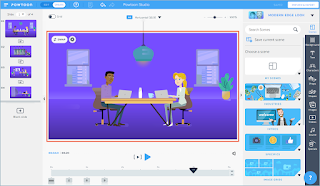










 s
s






























